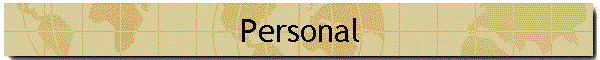
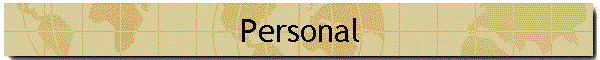
vvvvvvvvvvvvvvvvvvvvvvvvvvvvvvvvvvvvvvvvvvvvvvvvvvvvvvvvvvvvvvvvvvvvvvvv
Message-ID:
<3ED4E34C.1040107@verizon.net>
From: Edward Knobloch <e.knobloch@verizon.net>
Newsgroups: alt.iomega.zip.jazz
Subject: Re: How to start backup ?
Date: Wed, 28 May 2003 16:26:58 GMT
WildHockey wrote:
> I just purchased an Iomega ditto 2GB tape backup device with
Veritas Ditto
> Tools v5.5 software. There is no User Guide. Can you
tell me what file off
> the the CD-ROM I need to execute to start a backup? Thanks a
bunch.
ditwintools.exe (self-extracting) will install Veritas Ditto Tools Ver
5.5, also known as Quick Back-up for Windows.
It's Copyright 1999, so should be Y2K OK. See the readme.txt
cautions.
Ditto98.exe will install Iomega One-Step Backup for Win 98.
(I didn't like this program - it seemed way too insistant.)
Ditdostools.exe will install Veritas Quick Back-Up Ver 5.3 for DOS.
Note: I found that my standard DOS boot disks (which include CD ROM
drivers and such) didn't leave enough conventional memory to run
Qbackup's Restore function, without having to shut down TSR's. I
got a "memory allocation error" warning until I realized the problem.
All three programs are available for download at the iomega.com web
page, in the Ditto support area. They may be more
up-to-date than the CD that accompanied your Ditto Tape Drive.
^^^^^^^^^^^^^^^^^^^^^^^^^^^^^^^^^^^^^^^^^^^^^^^^^^^^^^^^^^^^^^^^^^^^^^^^
Anything else?